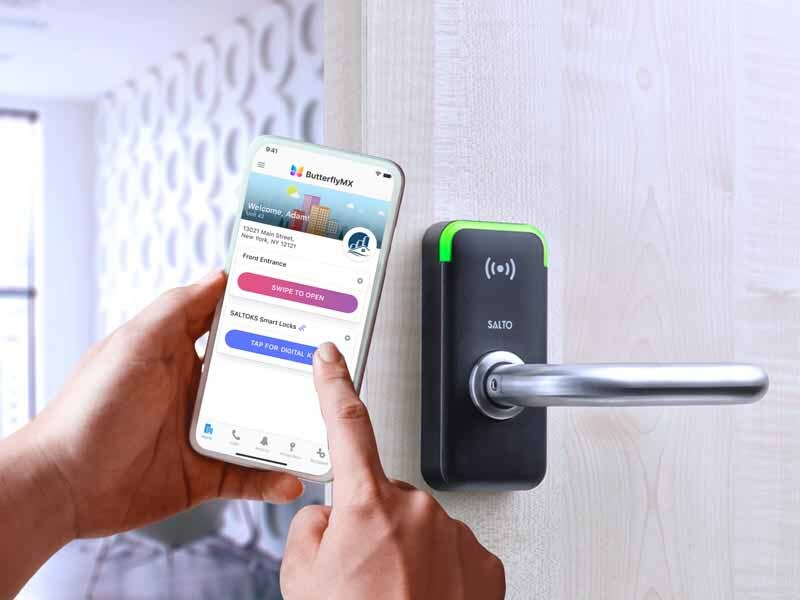
Do smart locks work without Wi-Fi
Smart locks have become increasingly popular for their convenience and security features. These locks can be controlled and monitored remotely using a smartphone, making it easier to manage access to your home or office. However, one common question that arises is whether smart locks can function without a Wi-Fi connection.
The short answer is yes. Smart locks are designed to work in a variety of scenarios, including situations where Wi-Fi may not be available. While a Wi-Fi connection does offer additional features and functionality, such as real-time notifications and remote access, it is not a requirement for basic lock functionality.
Smart locks can still be used manually like traditional locks. The key difference is that they also offer digital means of access, such as using a keypad or a smartphone app. This means that even if your Wi-Fi goes down or you are in an area with no Wi-Fi coverage, you can still lock and unlock your door using these alternative methods.
However, it’s important to note that certain features and integrations may require a Wi-Fi connection. For example, if you want to control your smart lock remotely or receive notifications when someone enters or leaves your property, a Wi-Fi connection would be necessary. Additionally, some smart locks rely on Wi-Fi to receive updates and security patches, ensuring that your lock is always up to date.
In conclusion, while smart locks can offer enhanced functionality and convenience with a Wi-Fi connection, they are still fully functional without one. The ability to manually lock and unlock your door without Wi-Fi makes smart locks a versatile and reliable option for securing your home or office.
Understanding Smart Locks
Smart locks are an innovative type of lock that have become increasingly popular in recent years. These locks are designed to work with a variety of different devices, including smartphones, tablets, and even voice assistants like Amazon Alexa or Google Assistant.
One of the main advantages of smart locks is that they can work without Wi-Fi. While many smart lock models do require a Wi-Fi connection to access all of their features and functions, there are also models available that can operate without Wi-Fi.
Smart locks that work without Wi-Fi typically use alternative methods of communication to function. For example, some models may use Bluetooth technology to connect directly to a smartphone or other compatible device. This allows the lock to be locked and unlocked using the device, even without an internet connection.
Another method that smart locks without Wi-Fi can use is NFC (Near Field Communication). With NFC, a user can simply touch their phone or a compatible device to the lock to activate it. This eliminates the need for any type of internet connection and allows for seamless access control.
It is important to note that while smart locks without Wi-Fi may still offer basic functionality, they may not be able to take advantage of all the features and conveniences that a Wi-Fi-enabled smart lock can provide. For example, without Wi-Fi, a lock may not be able to be remotely controlled or accessed from a different location.
In summary, smart locks are a modern and convenient solution for enhancing security and access control. While many smart locks do require a Wi-Fi connection to access all of their features, there are also models available that can work without Wi-Fi. These locks typically use alternative communication methods such as Bluetooth or NFC to function. However, it is essential to note that the lack of Wi-Fi connectivity may limit the lock’s advanced features and capabilities.
How Smart Locks Connect
Smart locks are designed to work with or without a Wi-Fi connection. They utilize different connectivity methods to provide access to users.
- Wi-Fi Connection: Smart locks that are connected to a Wi-Fi network can be controlled and monitored remotely using a mobile app. This allows users to lock and unlock their doors from anywhere, as long as they have an internet connection. They can also receive notifications and alerts regarding the status of their lock.
- Bluetooth Connectivity: Some smart locks rely on Bluetooth technology to connect to a mobile device. This means that users need to be in close proximity to the lock in order to control it. Bluetooth-enabled locks often have limited functionality compared to Wi-Fi-enabled locks but can still provide convenient access to users.
- Z-Wave or Zigbee Protocol: Smart locks can also connect to a hub or a smart home system using communication protocols like Z-Wave or Zigbee. These protocols allow the lock to communicate with other smart devices in the home, such as a security system or lighting control. This type of connectivity requires a hub or a smart home system to act as a middleman and transmit commands to the lock.
- Key Override: Smart locks typically feature a key override option, which allows users to manually unlock the door using a traditional physical key. This is useful in case of a power outage or any issues with the lock’s connectivity.
Overall, smart locks offer various methods of connectivity to accommodate different preferences and needs. Whether it’s through Wi-Fi, Bluetooth, or a communication protocol, these locks provide users with convenient and secure access to their homes.
Wi-Fi and Smart Lock Functionality
Wi-Fi plays a crucial role in the functionality of smart locks. Most smart locks require a Wi-Fi connection to function properly and offer their full range of features. Without Wi-Fi, the functionality of smart locks is limited, and some features may not be accessible.
With a Wi-Fi connection, smart locks can be controlled remotely using a smartphone app. This allows users to lock and unlock their doors from anywhere, providing convenience and peace of mind. Wi-Fi connectivity also enables users to receive real-time notifications about the status of their locks, such as when someone enters or exits their home.
Additionally, many smart locks are compatible with voice assistants like Amazon Alexa or Google Assistant, which require a Wi-Fi connection to communicate with the lock. With Wi-Fi, users can simply use voice commands to control their locks, making the process even more seamless and hands-free.
However, it is worth noting that some smart locks do offer limited functionality without Wi-Fi. For example, some locks can still be unlocked using a physical key or a keypad even if they are not connected to Wi-Fi. However, these locks will not offer remote control capabilities or the ability to receive real-time notifications.
In conclusion, while some basic functionality may be possible without Wi-Fi, smart locks truly work their best when connected to a reliable Wi-Fi network. Wi-Fi allows for remote control, real-time notifications, and integration with voice assistants, providing users with a convenient and secure way to manage their locks.
Alternative Connectivity Options
In addition to Wi-Fi, there are several alternative connectivity options available for smart locks. These options allow the locks to function without relying on a Wi-Fi network.
1. Bluetooth: Smart locks can be connected to smartphones or other devices using Bluetooth technology. This allows users to lock and unlock their doors using their smartphones, even without an internet connection.
2. Z-Wave: Z-Wave is a wireless communication protocol that is designed specifically for smart home devices. Smart locks that support Z-Wave can connect to a hub or a smart home system that acts as a central controller. This allows users to control their locks remotely, even without Wi-Fi.
3. RFID: Some smart locks use RFID (Radio Frequency Identification) technology to lock and unlock doors. These locks typically come with key fobs or cards that can be programmed to grant access to specific individuals. The locks can function without Wi-Fi, as they rely on the RFID technology to communicate with the key fobs or cards.
4. Cellular Data: Some smart locks have built-in cellular capabilities, allowing them to connect to the internet through a cellular data network. This means that they can function independently without having to rely on Wi-Fi. However, this option may require a separate data plan and could incur additional costs.
It’s important to note that while these alternative connectivity options provide functionality without Wi-Fi, they may have certain limitations compared to Wi-Fi-enabled smart locks. For example, some options may have a limited range or may require additional hardware or setup.
Ultimately, the choice of connectivity option will depend on the specific needs and preferences of the user.
Bluetooth Connectivity
Bluetooth connectivity is an important feature that allows smart locks to work without the need for Wi-Fi. With Bluetooth, smart locks can communicate with a paired device, such as a smartphone or tablet, without relying on an internet connection.
When a user approaches a smart lock with their paired device, the Bluetooth connection is activated, and the lock is able to receive commands and instructions from the device. This allows the user to unlock or lock the door using their smartphone, even if they don’t have an internet connection. It also allows the lock to send notifications and updates to the user’s device, keeping them informed of any activity or changes in the lock status.
Bluetooth connectivity provides a convenient and reliable way for smart locks to function, even in situations where Wi-Fi is not available. Whether you’re at home, at the office, or out and about, as long as you have your paired device with you, you can easily control and monitor your smart lock using Bluetooth technology.
Furthermore, Bluetooth connectivity offers an added layer of security. Since the Bluetooth signals have a limited range, only devices in close proximity to the smart lock can establish a connection. This makes it more difficult for unauthorized individuals to gain access to the lock remotely.
In conclusion, Bluetooth connectivity is a crucial feature for smart locks, allowing them to work independently of a Wi-Fi network. It provides convenience, security, and reliability, ensuring that users can control and monitor their smart locks no matter where they are.
Z-Wave Connectivity
While many smart locks rely on Wi-Fi connectivity to function, there are also options available that do not require a Wi-Fi connection. One such option is Z-Wave connectivity.
Z-Wave is a wireless communication protocol specifically designed for home automation devices. It operates on a different frequency band than Wi-Fi, allowing it to function without the need for an internet connection.
With Z-Wave connectivity, smart locks can communicate with other Z-Wave enabled devices, such as a smart hub or a Z-Wave controller. This allows for seamless integration and control of your locks within a smart home setup.
One of the main advantages of Z-Wave connectivity is its lower power consumption compared to Wi-Fi. This means that Z-Wave smart locks can often operate on battery power for extended periods of time, reducing the need for frequent battery replacements.
Another benefit of Z-Wave is its mesh network architecture. Z-Wave devices can communicate with each other and create a network in which signals can be relayed from one device to another. This creates a more robust and reliable connectivity compared to a single point of connection like Wi-Fi.
In conclusion, Z-Wave connectivity provides a viable alternative for smart locks to function without relying on Wi-Fi. It offers low power consumption, extended battery life, and a robust mesh network architecture for reliable communication between devices.
NFC Connectivity
Unlike Wi-Fi, NFC (Near Field Communication) is a wireless technology that allows devices to communicate over short distances, typically within a few centimeters. It enables two devices, such as a smartphone and a smart lock, to establish a connection by simply touching them together or bringing them closer.
Smart locks with NFC connectivity can work without Wi-Fi. They utilize NFC technology to establish a secure and convenient connection between the lock and a compatible device, such as a smartphone or a key fob. This means that users can unlock or lock their smart locks without relying on Wi-Fi connectivity.
One advantage of NFC connectivity is that it does not require an active internet connection, making it ideal for situations when Wi-Fi is unreliable or unavailable. For example, if the Wi-Fi network goes down or the power goes out, NFC-enabled smart locks can still be used to unlock and lock doors.

Additionally, NFC technology provides a high level of security. The short-distance communication ensures that the smart lock can only be accessed when the compatible device is in close proximity. This reduces the risk of unauthorized access and enhances the overall security of the smart lock system.
In conclusion, smart locks with NFC connectivity offer an alternative to Wi-Fi-dependent locks. NFC technology allows for seamless and secure communication between the lock and a compatible device, providing convenience and reliability even without a Wi-Fi connection.
Cellular Connectivity
While most smart locks require a Wi-Fi connection to function properly, there are some models available that offer cellular connectivity as an alternative. These smart locks use a cellular data network to communicate with the homeowner’s smartphone, allowing them to control the lock even without Wi-Fi.
Cellular connectivity offers several advantages over Wi-Fi when it comes to smart locks. One major advantage is that it eliminates the need for a stable Wi-Fi network and the associated potential for connectivity issues. With cellular connectivity, the smart lock can work seamlessly without relying on an existing Wi-Fi network.
Another advantage of cellular connectivity is that it provides a more secure connection. Wi-Fi signals can be intercepted and hacked, potentially compromising the security of the smart lock. Cellular connectivity, on the other hand, uses encrypted data transmission, making it more difficult for hackers to gain access to the lock.
Furthermore, cellular connectivity allows homeowners to control their smart lock from anywhere, regardless of whether they have access to Wi-Fi. This makes it convenient for people who are frequently on the go or who have unreliable Wi-Fi connections. They can lock or unlock their doors remotely, receive notifications, and manage access to their home without the need for a Wi-Fi connection.
However, it’s worth noting that smart locks with cellular connectivity may come with additional costs. Since they need to use a cellular data network, homeowners may need to pay a monthly or annual subscription fee to maintain the cellular connection. Additionally, in areas with weak cellular service, the smart lock’s performance may be compromised.
- Advantages of cellular connectivity:
- Does not rely on Wi-Fi
- Offers a more secure connection
- Allows remote control from anywhere
Overall, smart locks with cellular connectivity provide a viable alternative for those who want the convenience and security of a smart lock but do not have a stable or reliable Wi-Fi connection. With the ability to connect to a cellular data network, these smart locks offer a more flexible and hassle-free solution.
Offline Access Methods
Smart locks are designed to provide convenience and security by allowing users to lock and unlock their doors using a smartphone or other connected devices. However, what happens when there is no Wi-Fi connection available? Do smart locks still work without Wi-Fi?
The answer is yes, smart locks can still work without Wi-Fi. While many smart locks rely on a Wi-Fi connection for advanced features and remote control, they often have offline access methods that allow you to lock and unlock your doors even without an internet connection.
One common offline access method is through the use of physical keys. Most smart locks still include a traditional key slot, so you can access your home the old-fashioned way when needed. This is particularly useful in case of power outages or if the smart lock malfunctions.
Another offline access method is through the use of a keypad. Smart locks often come with a built-in keypad that allows you to enter a unique code to unlock the door. This can be especially convenient when you don’t have your smartphone with you or if you need to grant temporary access to someone who doesn’t have access to the mobile app.
Some smart locks also offer offline access through the use of Bluetooth. These locks can be paired with your smartphone via Bluetooth, allowing you to lock and unlock the door even without an internet connection. This is particularly useful when you’re in close proximity to the lock, such as when you’re entering or leaving your home.
It’s important to note that while smart locks can function offline, they may have limited functionality. Without an internet connection, you may not be able to control the lock remotely, receive notifications, or access advanced features offered by the smart lock’s companion app.
Overall, smart locks offer a range of offline access methods that allow you to lock and unlock your doors even without Wi-Fi. Whether you prefer using physical keys, a keypad, or Bluetooth, these features provide added convenience and security for your home.
Key Code Entry
One of the features of smart locks is the ability to enter a key code to unlock the door. This function does not require Wi-Fi connectivity to work. When setting up a smart lock, users can choose to create a unique key code that they can use to unlock the lock without the need for a physical key or Wi-Fi connection.
Key code entry is a convenient option for homeowners who may not have access to Wi-Fi or prefer not to use it for security reasons. It allows them to provide temporary access to guests, service providers, or family members without needing to be physically present to grant access.
With key code entry, homeowners can easily manage and control who has access to their property by simply sharing the key code. They can also change the code whenever they want to revoke access or create a new code for added security.
This feature is typically supported by smart locks with a touchpad or keypad interface. The user simply enters the correct key code and the lock will unlock, granting them access to the property.
It’s important to note that while key code entry does not require a Wi-Fi connection, some smart locks may offer additional features and functionalities through a connected app or Wi-Fi connectivity. These features may include remote access and control, monitoring, and integration with other smart home devices. However, they are not necessary for the basic functionality of key code entry.
Backup Physical Keys
While smart locks are designed to work with Wi-Fi and other smart home systems, it’s essential to have a backup plan in case of Wi-Fi or power outages. One such backup option is the use of physical keys.
Most smart locks come with a traditional key cylinder in addition to the smart features. This means that you can still physically lock and unlock your door even if the smart functionalities don’t work due to a Wi-Fi issue.
Having physical keys as a backup is especially useful in situations where the smart lock malfunctions or the batteries die. By simply using the provided key, you can regain access to your home without any hassle.
Additionally, physical keys can be helpful for guests or individuals who might not be familiar with using smart locks. They provide a familiar and straightforward method of entry and offer peace of mind for those who may feel uncomfortable relying solely on smart technology.
In conclusion, smart locks may primarily rely on Wi-Fi to function, but having backup physical keys is essential to ensure access to your home at all times, even when the smart features aren’t available.
Remote Access Without Wi-Fi
Smart locks are designed to provide convenient and secure access to your home or property using advanced technology. While they typically rely on Wi-Fi connectivity for remote access and control, there are alternative methods that allow them to work without Wi-Fi.
One such method is through the use of Bluetooth technology. Certain smart locks are equipped with Bluetooth capabilities, which enable users to connect and control the lock directly from their smartphone or other Bluetooth-enabled devices. This allows for remote access without the need for a Wi-Fi connection.
Another option for remote access without Wi-Fi is through the use of cellular networks. Some smart lock manufacturers offer models that are equipped with a built-in SIM card slot, allowing the lock to connect to the internet via a cellular network. This enables users to control and manage the lock remotely, even without a Wi-Fi connection.
Additionally, some smart locks come with a physical keypad or key fob that allows for remote access without Wi-Fi. These devices typically use radio frequency technology to communicate with the lock and perform functions such as unlocking, locking, and even monitoring access activity.
It’s worth noting that while remote access without Wi-Fi is possible with some smart locks, the availability and functionality of these features may vary depending on the specific model and manufacturer. It’s important to carefully review the product specifications and capabilities to ensure that remote access without Wi-Fi is supported before making a purchase decision.
Overall, while Wi-Fi connectivity is a common and convenient method for remote access with smart locks, there are alternative options available for those who may not have access to Wi-Fi or prefer other methods of connectivity. From Bluetooth technology to cellular networks and physical keypads, smart locks offer various ways to remotely control and access your property without relying on Wi-Fi.
Q&A:
Can I use a smart lock without Wi-Fi?
Yes, you can use a smart lock without Wi-Fi. Smart locks typically work using Bluetooth technology, allowing you to lock and unlock your door using your smartphone even without an internet connection.
What features of a smart lock require Wi-Fi?
Some features of a smart lock, such as remote access and control, require a Wi-Fi connection. With Wi-Fi, you can lock and unlock your door from anywhere using a mobile app, receive real-time notifications, and even grant access to others remotely.
Do smart locks work with other wireless technologies instead of Wi-Fi?
Yes, smart locks can work with other wireless technologies such as Z-Wave or Zigbee. These technologies allow smart locks to communicate with other smart home devices, but they still require a hub or gateway connected to the internet for remote access and control.
Are there any disadvantages of using a smart lock without Wi-Fi?
One disadvantage of using a smart lock without Wi-Fi is the lack of remote access and control. You will only be able to lock and unlock your door when you are in close proximity to the lock. Additionally, you may not receive real-time notifications or be able to grant access to others remotely without a Wi-Fi connection.
Can I still use a Wi-Fi-enabled smart lock without an internet connection?
Yes, you can still use a Wi-Fi-enabled smart lock without an internet connection, but you will lose some of the advanced features that require internet connectivity. Without internet, you will not be able to control the lock remotely or receive real-time notifications, but you can still lock and unlock the door using Bluetooth or other local connectivity options.






